One neat thing about blockchains is that you can see all of the transactions ever processed on them. This feature, unique to public blockchains, will persist for all of time—or, at least, until someone switches the internet off.
You can download a blockchain ledger for yourself and sift through it on your computer. But a much easier method is to parse this data with a tool called a blockchain explorer—a website that lets you scan through a blockchain’s entire history.
Blockchain explorers support different blockchains. Etherscan is the gold standard for the Ethereum blockchain, Solscan is a popular choice for Solana, and Blockchain.com is focused on Bitcoin. But the type of data is usually the same: a robust history of all transaction data ever processed on a particular blockchain.
On an explorer, you can witness the moment, etched forever into history by the immutable nature of decentralized ledgers, that Bitcoin creator Satoshi Nakamoto mined coins now worth tens of billions of dollars. Or, you can follow the alleged money-laundering attempts made by those in control of the spoils of the Bitfinex hacker.
Privacy coins such as Monero mark the major exception to this fascinating rule. You can see that a transaction has taken place, but who sent what to whom is obscured.
In this guide, we’ll teach you the basics of how to use these tools for yourself. We’ll primarily rely on Etherscan, the popular Ethereum blockchain explorer—but trust us: most blockchain explorers are fundamentally the same.
What’s in a transaction?
On a blockchain explorer, you can trace who sent what to whom, when and how much they sent, and which tokens were sent.
Blockchain users are identified by their wallets. On Ethereum, they all start with 0x. You can’t tell who owns the wallet unless a site like Etherscan has labeled it. Take this random wallet:
In the screenshot above, you can see that one of the transactions is a withdrawal of 0.037 ETH from a wallet labeled as the crypto exchange Coinbase.
The other transaction, processed more than 43 days after the withdrawal, is a swap of that ETH for another token. By inspecting the drop-down menu you can see what the wallet holds. In this case, we can see that this is for close to four billion Saitama Inu tokens, worth a total of $49.55.
You can find out additional information about the transaction by clicking on it. Here, we can see that the token swap cost $23.30 to process, and work out how much gas, listed in gwei (a tiny denomination of ETH), it cost.
Blocks and chains
On blockchains, transactions are batched into groups known as “blocks.” These blocks are then “chained” together on decentralized ledgers, which is where “blockchain” gets its name. Crucially, these transactions are confirmed by an anonymous network of computers.
On Ethereum and Bitcoin, they are processed through a mechanism called proof of work, whereby “miners” expend computational energy to race to find a specific number. Proof-of-stake blockchains like Solana and Avalanche let users “stake” tokens in order to process transactions; those who have staked the most transactions reap the largest rewards.
The relevance of all this to a block explorer is that you can see this process unfold online. Take that Saitama Inu purchase that our pseudonymous friend just made. This transaction was bundled into a block that contained 355 other transactions, including 102 interactions with internal smart contracts. Each transaction is defined by a unique identifier known as a “hash.” Check out the below screenshot:
You can see that the miner earned a 2.18 ETH reward for validating the block, and that it took four seconds for miner 0xea674fdde714fd979de3edf0f56aa9716b898ec8 to do all the computational busywork. “Difficulty” is a calculation that tells you how much energy the miner had to expend to mine the block into existence.
Burnt fees refer to fees destroyed by EIP-1559, an Ethereum upgrade that went live in August 2021. It destroys some of the fees paid by the user instead of handing them to the miner.
Smart contracts
There’s one final thing you should know about blockchain explorers. For blockchains that support smart contracts, such as Ethereum, you can see all the code contained within a smart contract right on the blockchain explorer.
Let’s pick on Saitama Inu one final time. Heading to the token’s smart contract page on Etherscan, you can see how many wallets hold it (346,510), its maximum supply and its fully-diluted market cap.
These smart contract pages are useful when you want to confirm that the token you’re buying, or the decentralized finance protocol with which you are interacting, is legitimate—people often misleadingly market tokens as the “official” smart contract, when in reality they are nothing more than knock-offs.
You can even interact with the smart contract itself by heading to “write contract.” Indeed, the websites of all DeFi protocols are just prettier ways of interacting with a smart contract.
So there you have it: Blockchain explorers explained for the layperson. If you still don’t understand, don’t worry: You have plenty of time to learn. So long as people are still using blockchains, you’ll be able to sift through blockchain data.
The best of Decrypt straight to your inbox.
Get the top stories curated daily, weekly roundups & deep dives straight to your inbox.



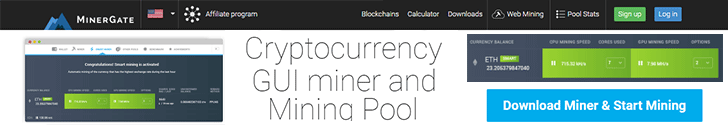


Be the first to comment